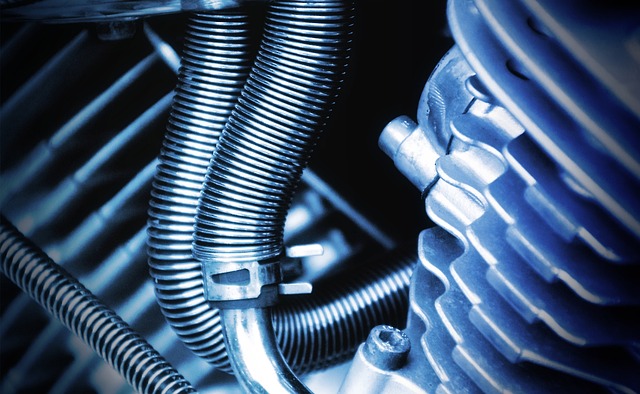Mastering Video Retouching: A Guide for Cinematic Perfection
In the world of video recording, capturing raw footage is just the beginning of a remarkable visual journey. The true magic unfolds during the retouching phase, where ordinary clips are transformed into cinematic masterpieces. Retouching is more than just a technical process; it’s an art form that breathes life and emotion into every frame.
Understanding the Essence of Retouching in Video
Retouching in video is the meticulous work behind refining colors, balancing lighting, enhancing details, and removing imperfections. Unlike photo editing, retouching video requires an ongoing, frame-by-frame attention to maintain consistency and fluidity across the entire scene. This continuity ensures that viewers remain immersed without distraction, experiencing the story just as the creator envisioned.
The Emotional Connection through Video Retouching
When you dive into video retouching, think beyond technical adjustments — think about the mood and message you want to convey. Every color tone, shadow depth, and highlight intensity subtly influences how the audience feels. Warm, golden hues might evoke nostalgia or romance, while cooler blue tones can create suspense or calmness. Retouching empowers you to tell your story not just through the narrative but visually through every pixel.
Essential Retouching Techniques for Cinematic Quality
- Color Grading: Establish the mood with a unified color palette. Use grading tools to enhance vibrancy or desaturate selectively for dramatic effect.
- Skin and Object Refinement: Minimize distracting blemishes or unwanted reflections that draw attention away from the subject.
- Lighting Adjustments: Correct exposure imbalances and add subtle glow or shadows to simulate natural or stylized lighting effects.
- Noise Reduction: Clean up grainy footage without losing texture and sharpness to maintain polished professionalism.
- Frame Consistency: Apply edits smoothly across frames to avoid flickering or inconsistencies that break immersion.
Tools to Elevate Your Retouching Workflow
Harnessing the right software and plugins can dramatically speed up your retouching process while achieving high-end cinematic results. Programs like DaVinci Resolve and Adobe Premiere Pro offer extensive color grading and frame correction features tailored for video professionals. Additionally, incorporating AI-driven tools can automate complex tasks, letting you focus more on creative decisions.
Practice: The Heart of Mastery
Retouching is a skill honed over time, demanding patience, a keen eye, and a refined sense of aesthetics. Experiment with different styles and techniques on varied footage to develop your unique signature. Embrace feedback, explore tutorials, and remain curious about emerging trends to keep your craft fresh and relevant.
Ultimately, video retouching bridges the gap between raw footage and cinematic storytelling, allowing creators to captivate audiences with visuals that resonate deeply. By mastering this essential skill within video recording, you open doors to endless creative possibilities and elevate your projects from good to unforgettable.