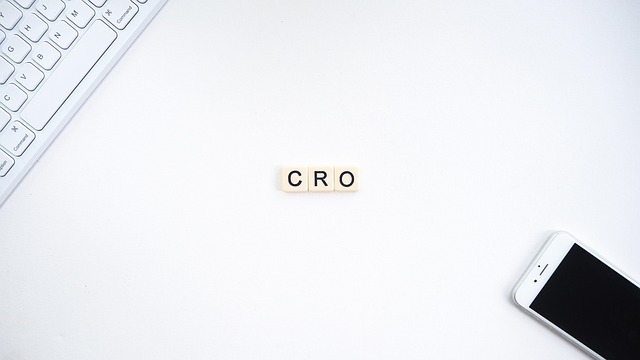Mastering Conversion: Optimizing Playback in your Home Cinema Room
Transforming your living space into a home cinema is an exciting adventure that promises to elevate your movie-watching experience. However, it’s not just about having a large screen or a comfortable sofa; mastering conversion can take your playback quality to an entirely new level. In this post, we’ll explore how to optimize both audio and video elements within your cinema room, ensuring that every moment feels immersive and captivating.
The Importance of Audio Conversion
Sound can make or break your cinema experience. When watching your favorite films, you want to feel like you’re part of the action—whether it’s the rumbling of an explosion or the subtle rustle of leaves during a quiet scene. To achieve this, your audio conversion needs to be on point.
Start by investing in a high-quality audio receiver that can decode various surround sound formats, such as Dolby Atmos or DTS:X. These advanced systems provide three-dimensional sound that enhances your immersion.
Additionally, consider upgrading your speakers. Opt for a 5.1 or even a 7.1 configuration, where you can strategically place your speakers around the room for a more enveloping sound. Pay attention to speaker placement: front speakers should be at ear level when seated, while subwoofers can be placed in various locations to find the best bass response through testing.
Video Conversion: Perfecting the Visuals
When it comes to video, the resolution and clarity of the image are crucial. Investing in a high-definition projector or a 4K television is one of the first steps to enhance your visuals. Remember, however, that it’s not just about the screen itself. You need to consider conversion settings that optimize the video output for your setup.
Utilize settings such as HDR (High Dynamic Range) for better contrast and vivid colors, which can dramatically improve your viewing experience. Calibration is essential, so take the time to adjust brightness, contrast, and color settings based on your specific room conditions. Tools like calibration disks can help you achieve the best results.
Creating a Seamless Home Cinema Environment
When optimizing playback in your cinema room, aesthetics also play a significant role. Soundproofing your space not only prevents outside noise from disrupting your movie nights but also enhances audio clarity. Consider using acoustic panels or heavy drapes to absorb sound reflections, creating a more harmonious audio environment.
Lighting is equally important. Install dimmable lights or LED strips behind your screen to reduce eye strain and create an immersive atmosphere. By converting the lighting setup to a more cinematic feel, you’ll set a perfect mood for movie marathons.
The Role of Smart Technology
Don’t underestimate the power of smart technology in enhancing your home cinema playback. Smart home devices can allow for automatic adjustments to sound and picture settings based on the content you’re watching. Systems such as universal remotes or home automation software can provide a user-friendly experience, enabling you to focus on immersive watching instead of fiddling with multiple devices.
Integrating streaming services that offer high-quality content is another crucial step. Opt for platforms that provide 4K HDR options, ensuring that you’re maximizing the capabilities of your home cinema setup.
By embracing these strategies in your home cinema room, you can master the art of conversion both in audio and video. The result will be a tailored, high-quality playback experience that resonates with you and elevates your cinematic enjoyment. The journey is all about creating those unforgettable moments when the lights dim, and the magic of cinema comes alive right in your own home.